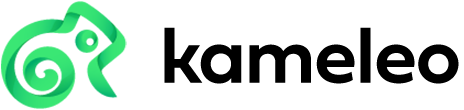#
Welcome to Kameleo Developer Center

Kameleo helps you bypass modern anti-bot systems by using custom browsers with a built‑in stealth layer, so your web scraping flows and multi-account operations look like ordinary human traffic, not bots.
#
Features
#
Real Browsers with Unlimited Fingerprints
Launch our tailor-made Chroma (Chromium-based) and Junglefox (Firefox-based) kernels with continuously updated, authentic desktop and mobile fingerprints.
#
Built-in Stealth
Bypass major detection vectors out-of-the-box: canvas, WebGL, timezone, geolocation, fonts, and more - no extra “stealth plugins” needed.
#
Multi-Kernel Architecture
Run different browser engines side-by-side for maximum diversity and higher success rates in scraping and automation workflows.
#
Fast Integration with Popular Frameworks
Use Kameleo’s Local API and SDKs (Python, JavaScript, C#) to control browsers directly with Selenium, Puppeteer, or Playwright.
#
Persistent, Reusable Profiles
Keep cookies, local storage, and extensions across sessions to mimic real user behavior and manage multiple accounts seamlessly.
#
Benefits
- Higher Success Rate: Human-like browsers reduce bans and blocks significantly
- Lower Maintenance: No need to manually tweak stealth settings or chase fingerprint changes
- Cost-Effective: On-premise infrastructure + pay-as-you-scale pricing keeps scraping affordable
- Performance & Uptime: 99.99% uptime with lightning-fast profile startup for smooth scaling
- Fast Kernel Updates: New Chroma & Junglefox versions integrated quickly, so scrapers stay aligned with the latest browser builds
- Developer-First: Multi-language SDKs, code samples, and docs optimized for fast prototyping and integration
- Scalable: Unlimited profiles, unlimited team members, no device limits, and high RPM limits let you expand operations without blockers.
- Intuitive GUI: Preview and test workflows without code. Manage profiles in a simple interface before scaling with the API.
#
Community & support
- Discord: Join Kameleo Insider
- Telegram: Subscribe to our channel
- Help Center: https://help.kameleo.io/
- SDK repos & example codes: https://github.com/kameleo-io
#
Next step
Head to the Installation guide, then finish the Quickstart to launch and automate your first profile.