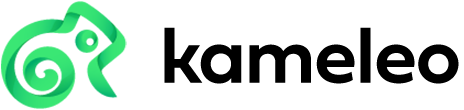#
Using proxy servers
You will create a new profile with a SOCKS5 proxy, change it to an HTTP proxy, then remove the proxy entirely. The flow is identical across all SDKs; code samples are provided for Python, JavaScript, and C#.
#
Prerequisites
- Completion of the Quickstart guide
- Kameleo app is running locally (default API base URL:
http://localhost:5050). - Network access to the local API port (no firewall blocking 5050).
- Access to at least one working proxy server (HTTP, HTTPS, SOCKS5, or SSH) with host, port, and credentials if required.
#
1. Create a profile with a proxy
Select a fingerprint and attach a proxy at creation. Provide credentials only when required by your provider.
from kameleo.local_api_client.models import CreateProfileRequest, ProxyChoice, Server
fps = client.fingerprint.search_fingerprints(device_type='desktop', browser_product='chrome')
profile = client.profile.create_profile(CreateProfileRequest(
fingerprint_id=fps[0].id,
name='proxy tutorial',
proxy=ProxyChoice(
value='socks5',
extra=Server(host='1.2.3.4', port=1080, id='user', secret='pass')
)
))
print('Created profile with proxy:', profile.id, profile.proxy.value)// Assumes you created a local API client instance named `client`.
const fps = await client.fingerprint.searchFingerprints({ deviceType: "desktop", browserProduct: "chrome" }); // Fetch a Chrome desktop fingerprint
const profile = await client.profile.createProfile({
fingerprintId: fps[0].id,
name: "proxy tutorial",
// ProxyChoice shape: { value: '<type>', extra: { host, port, id?, secret? } }
proxy: {
value: "socks5",
extra: { host: "1.2.3.4", port: 1080, id: "user", secret: "pass" },
},
});
console.log("Created profile with proxy", profile.id, profile.proxy?.value);using Kameleo.LocalApiClient;
using Kameleo.LocalApiClient.Model;
// Assumes you created a local API client instance named `client`.
var fps = client.Fingerprint.SearchFingerprints(deviceType: "desktop", browserProduct: "chrome"); // Fetch a Chrome desktop fingerprint
var create = new CreateProfileRequest(
fingerprintId: fps[0].Id,
name: "proxy tutorial",
proxy: new ProxyChoice(value: ProxyConnectionType.Socks5, extra: new Server(host: "1.2.3.4", port: 1080, id: "user", secret: "pass"))
);
var profile = client.Profile.CreateProfile(create);
Console.WriteLine($"Created profile {profile.Id} with proxy {profile.Proxy?.Value}");Kameleo tests the proxy before launching the profile. If the test fails, the browser does not start.
#
2. Update the proxy
Stop the profile before changing proxy settings (rotation mid-session can cause network anomalies and is not supported).
client.profile.stop_profile(profile.id)
updated = client.profile.update_profile(profile.id, update_profile_request={
'proxy': ProxyChoice(value='http', extra=Server(host='proxy.host', port=8000))
})
print('Updated proxy to', updated.proxy.value)await client.profile.stopProfile(profile.id);
const updated = await client.profile.updateProfile(profile.id, {
proxy: {
value: "http",
extra: { host: "proxy.host", port: 8000 },
},
});
console.log("Updated proxy to", updated.proxy?.value);client.Profile.StopProfile(profile.Id);
var update = new UpdateProfileRequest(proxy: new ProxyChoice(
value: ProxyConnectionType.Http,
extra: new Server(host: "proxy.host", port: 8000)
));
var updated = client.Profile.UpdateProfile(profile.Id, update);
Console.WriteLine($"Updated proxy to {updated.Proxy?.Value}");
#
3. Remove the proxy
Set the proxy to null (or omit the field) to revert to a direct connection.
removed = client.profile.update_profile(profile.id, update_profile_request={ 'proxy': None })
print('Proxy removed, value now:', removed.proxy)const removed = await client.profile.updateProfile(profile.id, { proxy: null });
console.log("Proxy removed, now:", removed.proxy);var removed = client.Profile.UpdateProfile(profile.Id, new UpdateProfileRequest(proxy: null));
Console.WriteLine($"Proxy removed: {(removed.Proxy == null ? "yes" : "no")}");
#
4. Proxy bypass handling
Some destinations should never go through your proxy (internal services, CDN hosts served locally, monitoring endpoints). Configure a bypass list so those hosts connect directly while the rest of the traffic uses the proxy.
Kameleo automatically adds its own loopback endpoints. You only provide the additional hosts or CIDR ranges. The mechanism differs per browser engine:
- Chroma (Chromium based): supply an extra command-line switch:
proxy-bypass-listwith a semicolon-separated list. - Junglefox (Firefox based): set the preference
network.proxy.no_proxies_onwith a comma-separated list.
#
Chroma example
from kameleo.local_api_client.models import BrowserSettings
client.profile.start_profile(profile_id, BrowserSettings(
arguments=[
'proxy-bypass-list=*.internal.local;192.168.0.0/16'
]
))await profileApi.startProfileWithOptions(profile.id, {
additionalOptions: {
arguments: ["proxy-bypass-list=*.internal.local;192.168.0.0/16"],
},
});var chromaStart = new StartProfileWithOptionsRequest(
additionalOptions: new AdditionalOptions(
arguments: new List<string>
{
"proxy-bypass-list=*.internal.local;192.168.0.0/16"
}
)
);
await profileApi.StartProfileWithOptionsAsync(profile.Id, chromaStart);
#
Junglefox example
from kameleo.local_api_client.models import BrowserSettings, Preference
client.profile.start_profile(profile_id, BrowserSettings(
preferences=[
Preference(key='network.proxy.no_proxies_on', value='intranet.local,cdn.example.com:443')
]
))await profileApi.startProfileWithOptions(profile.id, {
additionalOptions: {
preferences: {
"network.proxy.no_proxies_on": "intranet.local;cdn.example.com:443",
},
},
});var junglefoxStart = new StartProfileWithOptionsRequest(
additionalOptions: new AdditionalOptions(
preferences: new Dictionary<string, object>
{
{ "network.proxy.no_proxies_on", "intranet.local,cdn.example.com:443" }
}
)
);
await profileApi.StartProfileWithOptionsAsync(profile.Id, junglefoxStart);Guidelines:
- Keep the list minimal; every pattern incurs a small matching cost.
- Use CIDR for subnets instead of enumerating many hosts.
- Avoid bypassing domains that perform geo or security checks; you may expose differing IP behavior.
- Remember that bypass applies to all schemes (HTTP/HTTPS/WebSocket) for those hosts.
#
5. Best practices
- Match proxy country with fingerprint locale and language.
- Rotate failing residential proxies; monitor connection error rate.
- Keep a warm pool of tested proxies to reduce startup latency.
- Avoid switching IP mid-session to prevent extra security or re-auth challenges.