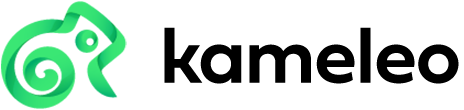#
Blacklisted browser switches
Kameleo blocks specific native browser command-line switches to preserve coordinated fingerprint integrity, maintain isolation of managed profile data, and avoid conflicts with internal orchestration. Passing any listed switch results in an error and the profile will not start.
#
Chroma (Chromium-based)
#
Junglefox (Firefox-based)
#
Notes
- This list may expand over time; newly blocked switches will raise the same validation error.
- Use profile properties (e.g., proxy configuration, start page) instead of forcing low‑level flags.
- For additional, general browser command-line options, see the external references below.
#
External references
- Chromium switches: https://peter.sh/experiments/chromium-command-line-switches/
- Firefox switches: https://wiki.mozilla.org/Firefox/CommandLineOptions