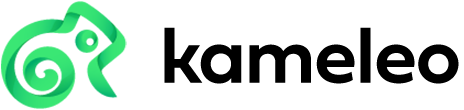#
Configure
This page explains how to configure the Kameleo CLI using an appsettings.json file, environment variables, or command-line flags, and the precedence between them.
#
Prerequisites
- Kameleo installed (see Installation)
- Ability to run the CLI binary (headless or via Desktop)
- Text editor for creating
appsettings.json(optional)
#
1. Choose a configuration method
You can supply values via (choose any combination):
- File:
appsettings.json - Environment variables
- Command-line flags (
key=value)
Use the method that matches your deployment style (local dev, CI, container, etc.).
Mix & match
You can keep stable defaults in the file and override sensitive credentials via environment variables or flags. Precedence (highest wins): flags > environment variables > appsettings.json.
#
2. Create appsettings.json (optional)
Location:
Minimal example:
{
"ListeningHost": "+",
"ListeningPort": 5050,
"Verbose": 1
}Complete key list and defaults are available at Configuration options
#
3. (Alternative) Use environment variables
Set variables before launching the CLI.
$Env:EMAIL="your-email@example.com"; $Env:PASSWORD="your-password"; ./Kameleo.CLI.exeEMAIL="your-email@example.com" PASSWORD="your-password" ./Kameleo.app/Contents/Resources/CLI/Kameleo.CLI
#
4. (Alternative) Use command-line flags
Append key=value arguments to the executable.
./Kameleo.CLI.exe email=your-email@example.com password=your-password./Kameleo.app/Contents/Resources/CLI/Kameleo.CLI email=your-email@example.com password=your-password
#
5. Start the CLI
Run the CLI (Desktop auto-starts it). Example with flags shown above; omit if using file+env only.
#
6. Verify
Open: http://localhost:5050/swagger
Expect the Swagger UI to load. Change ListeningHost / ListeningPort to relocate the endpoint (e.g., 0.0.0.0 for LAN access, custom port for collisions).